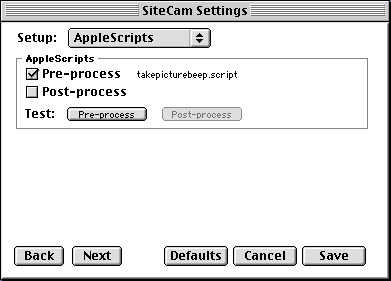
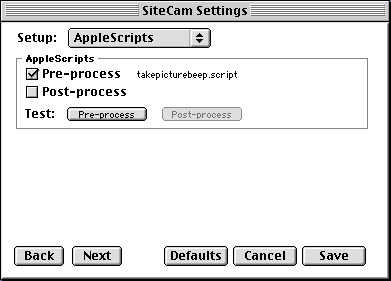
SiteCam allows you to specify an AppleScript to execute immediately before or after saving a media file.
You can specify a pre- or post-process file by choosing an AppleScript file that you've previously tested with ScriptEditor.
What you do with a pre- or post-processing script is up to you. Since SiteCam is AppleScript-savvy, you can send an AppleScript to the SiteCam application to change any aspect of your document. For instance, you can write a simple AppleScript that sets a caption to a new color, style or message, or one to change the logo based on the time of day, or even one that puts a dynamic element into a caption or logo, such as the current temperature.
Post-process scripts execute after an image file is created, but before it is FTP'd by SiteCam (if FTP is enabled.) For example, you could write a script to send a picture via email to someone.
More about SiteCam and AppleScript.